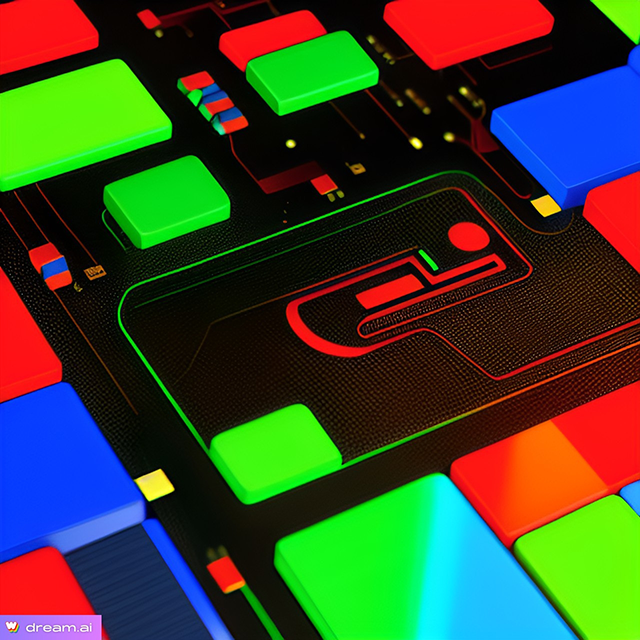In Early May, Google announced its latest update to Search, and it has caused some excitement in the tech world. While still experimental, Google has begun allowing users to test its new generative AI Search, Search Generative Experience, or SGE.
Continue reading “Google Search Gets an AI Upgrade: Find What You Need Faster”AI: The Rise of the Machines
When it comes to AI, it often can feel like the media is flooded with it. The idea of the future can seem overwhelming, especially considering the movies and TV shows that make us fear the term. In all reality, artificial intelligence has every right to be at the top of our feeds.
Continue reading “AI: The Rise of the Machines”Should You Upgrade to Windows 11? MG says No!
Read about why a Windows 11 Upgrade may cause issues with your system.
Continue reading “Should You Upgrade to Windows 11? MG says No!”Which Laptop is the Best?
We get this question often. As you can see in this photo, we also repair a lot of laptops. While everyone loves the freedom and convenience of our small devices, this convenience comes at a cost. Many brand new laptops are made with older or inferior parts to keep margins down. Not only that, the laptop market is so flooded with seemingly great products that it’s difficult to weed through the choices.
Continue reading “Which Laptop is the Best?”Building a Gaming PC – Episode 3
How to Prevent Computer Viruses
We see a lot of computer viruses come through our shop. While we’re happy to help our clients, we are avid believers in an ounce of prevention. Using constant vigilance when checking your email, anti-malware software, and a plugin for your web browser can do a world of good.
Continue reading “How to Prevent Computer Viruses”Speed Building a Gaming PC
This speedy video has us building an awesome Gaming PC super fast! This Windows 10 PRO Experimental Case has an AMD Ryzen 7 5800X CPU, WD 1TB SSD, X570 Mother Board, 16GB 3600 MHZ RAM, 750W Power Supply and ARCTIC AIO water cooler 240MM.
Thanks for watching! Like what you see or have questions? Give us a call at 970-663-1200
How to Build a Gaming PC
Curved Vs Flat Monitors
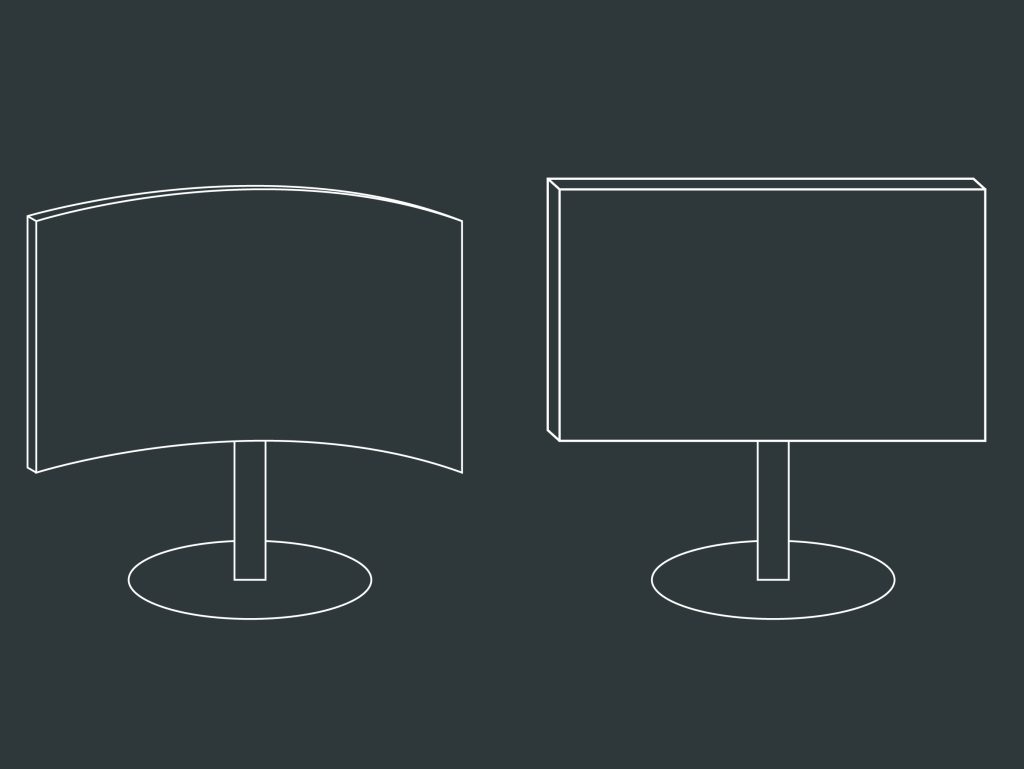
Deciding which monitor to choose for your home PC is quite the choice. When it comes to computer monitors, you have many options, but the main starting point is whether you want a flat monitor or a curved monitor.
Continue reading “Curved Vs Flat Monitors”Choosing The Right CPU
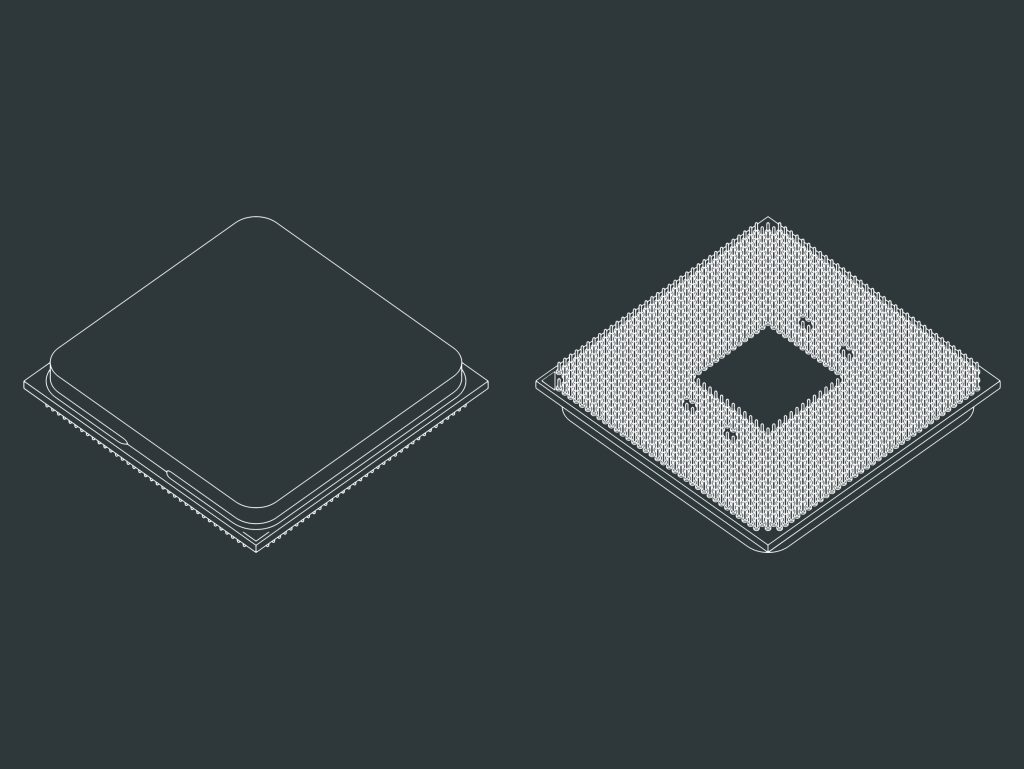
Choosing the right CPU to fit your build and the motherboard can be challenging. Knowing which CPU chip will fit into the motherboard is something you need to learn when building your computer or replacing parts. On top of that, when building a computer, you must make sure the motherboard, CPU, graphics card, etc. all sync together and will work properly.
Continue reading “Choosing The Right CPU”