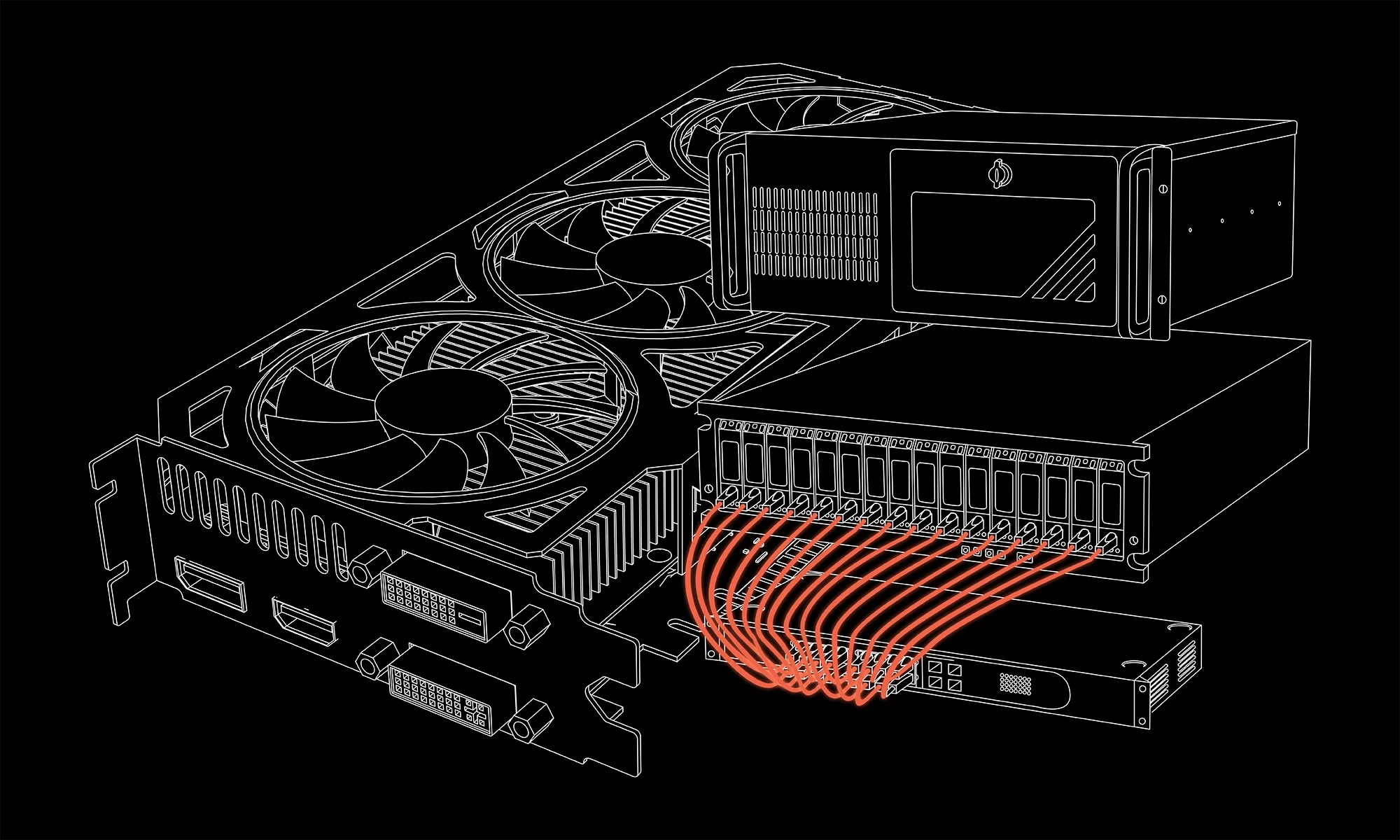Today we will be discussing video cables functions and more. Choosing the correct display cables can be intimidating because of how many choices there are. Modern computers will provide a few different options for video, depending on how new the parts are on your computer. Knowing the difference between these plugs can save you time and hassle.
RCA, Composite Video, is the oldest type of display and audio cable on this list. RCA will also offer the lowest video and audio quality.
VGA, an analog cable, is an older-style display port. This type of cable will only transmit video and does not carry audio.
DVI, another video-only cable, is another older cable associated with older monitors.
HDMI, High Definition Multimedia Interface, is a typical modern video and audio type cable. This cable will be the most common cable you see associated with monitors and video.
DisplayPort is another standard video and audio cable associated with modern computers. They can offer higher bandwidth than HDMI cables, but not always.
USB-C, The most versatile cable on this list, can be used as your video and audio cable. The big difference is that USB-C can also handle data and video and audio signals.
Thunderbolt, The Apple proprietary video, audio, and data cable, is the standard for almost all MACs and Apple products. Thunderbolt also offers the highest bandwidth of any video cable on the market.
If you still have issues with your video cables and functions needs, call us, and we can help you figure out the problem and fix it!