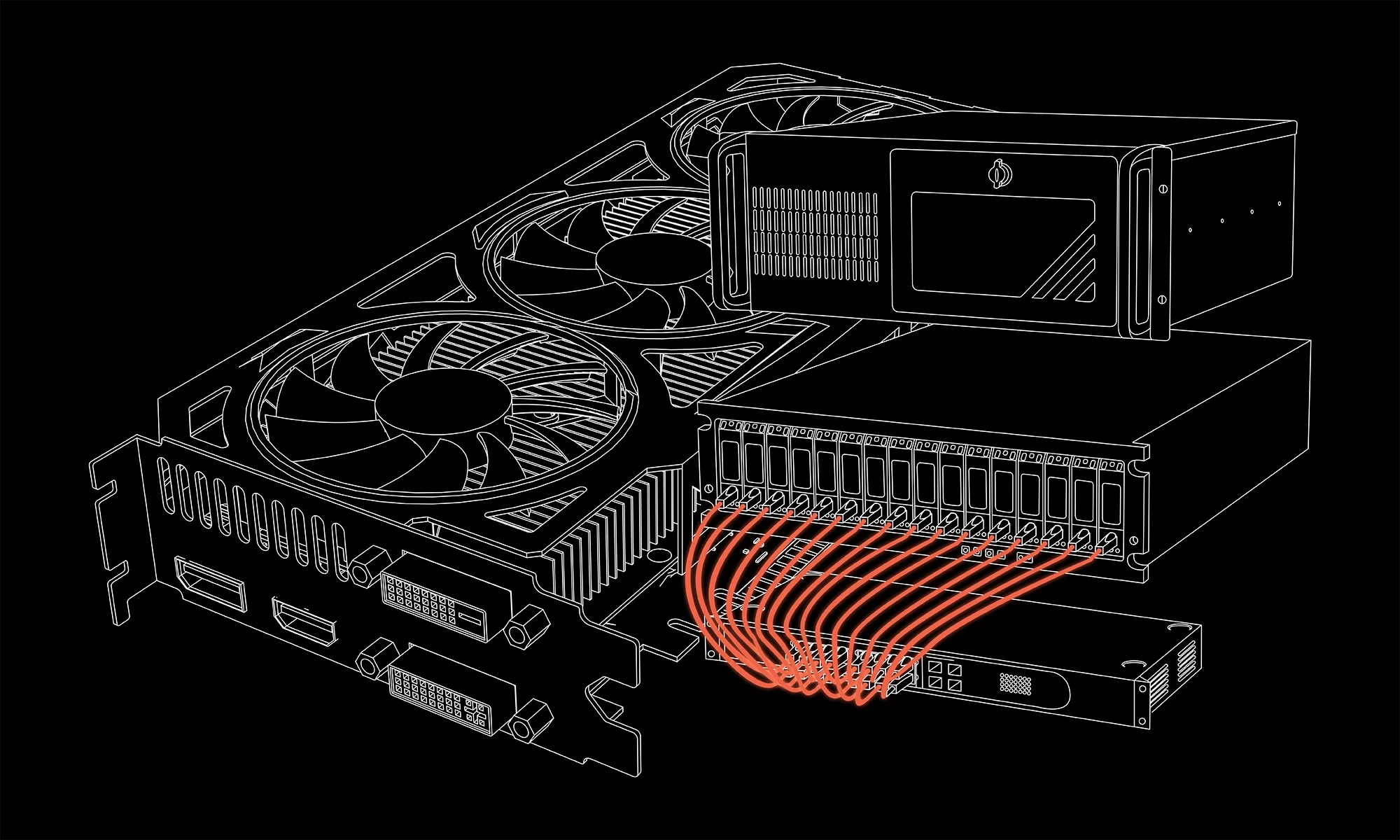Setting up a printer properly is critical to ensure the printer works the way it should. There are several factors to consider when setting a printer up, such as hardware, software, and network settings. It’s fairly common to have printers that are not set up correctly. We have some tips to help.
Hardware Installed Incorrectly
One of the most significant issues with printers is the way it connects to the computer. Ensure your cables are correct and the proper drivers are installed for your system so your computer can connect with the printer properly. When setting up a new printer, read the manual that comes with it and follow the steps.
Software Is Incorrect
As mentioned above, drivers are crucial to making the printer run correctly. Usually, when you perform a new install, it loads the proper drivers, but not always. Check the manufacturer’s website and ensure you have the most up-to-date drivers if you’re having issues.
Settings Are Incorrect
Many new printers have lots of settings to adjust print quality, but it can become overwhelming to someone with little or no tech experience. Leaving the settings at default can be an excellent place to start ensuring everything is working correctly. Refer to the owner’s manual to see what each setting does and ensure you use it correctly.
If you still have issues with your printer, call us, and we will help you fix it! We are happy to help you set up a new or existing printer!