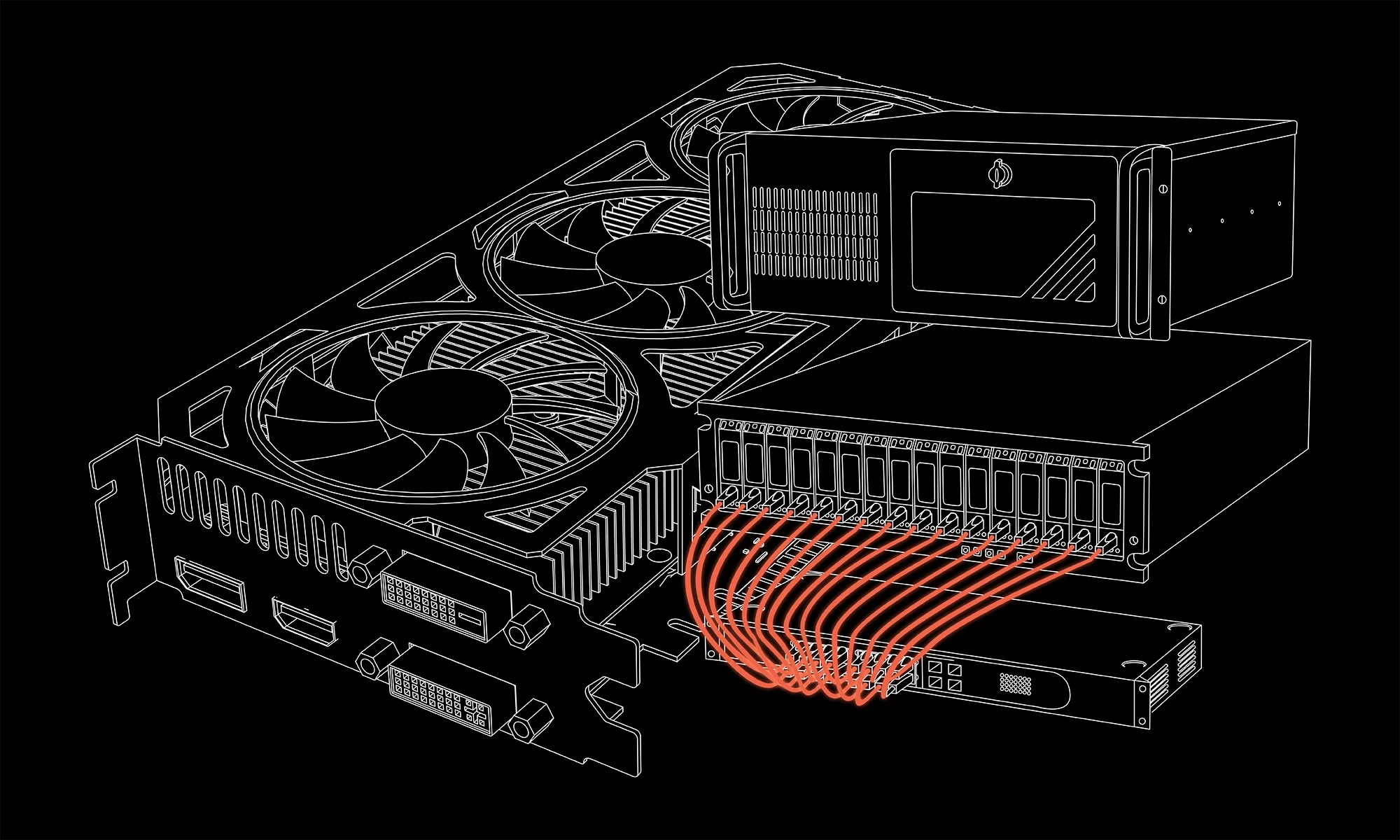Printer: quick fixes. Diagnosing printer issues can be a hassle. We will discuss some quick tips to help you fix or figure out the problem.
The Printer Does Not Have a Power Indicator LED On
Firstly, check to ensure the power supply is fully connected. If the LED is not showing green or whichever color indicates undoubtedly you will know there is an issue.
The Cables Are Loose or Not Connected
One of the most reliable printer quick fixes is to ensure all cables are connected correctly, and the connectors are seated fully into the printer.
The Indicator LED is Blinking or Flashing
If the indicator light is not displaying the standard green color and is flashing or blinking, typically orange or yellow, you may have a printer error. Refer to the owner’s manual to see a list of possible errors, or check the website for possible solutions.
No Paper or Paper Jam
However, a printer with no paper will display an error light. Additionally, if there is a paper jam, it displays the same message, and the jammed piece of paper will need to be removed.
Printer Toner or Ink is Low or Empty
When the toner or ink is low, it will display an error message to ensure you are aware of the levels. This is a good indicator that it needs to be changed.
However, if you still have issues with your printer, then give us a call. We can help you figure out the problem and fix it!