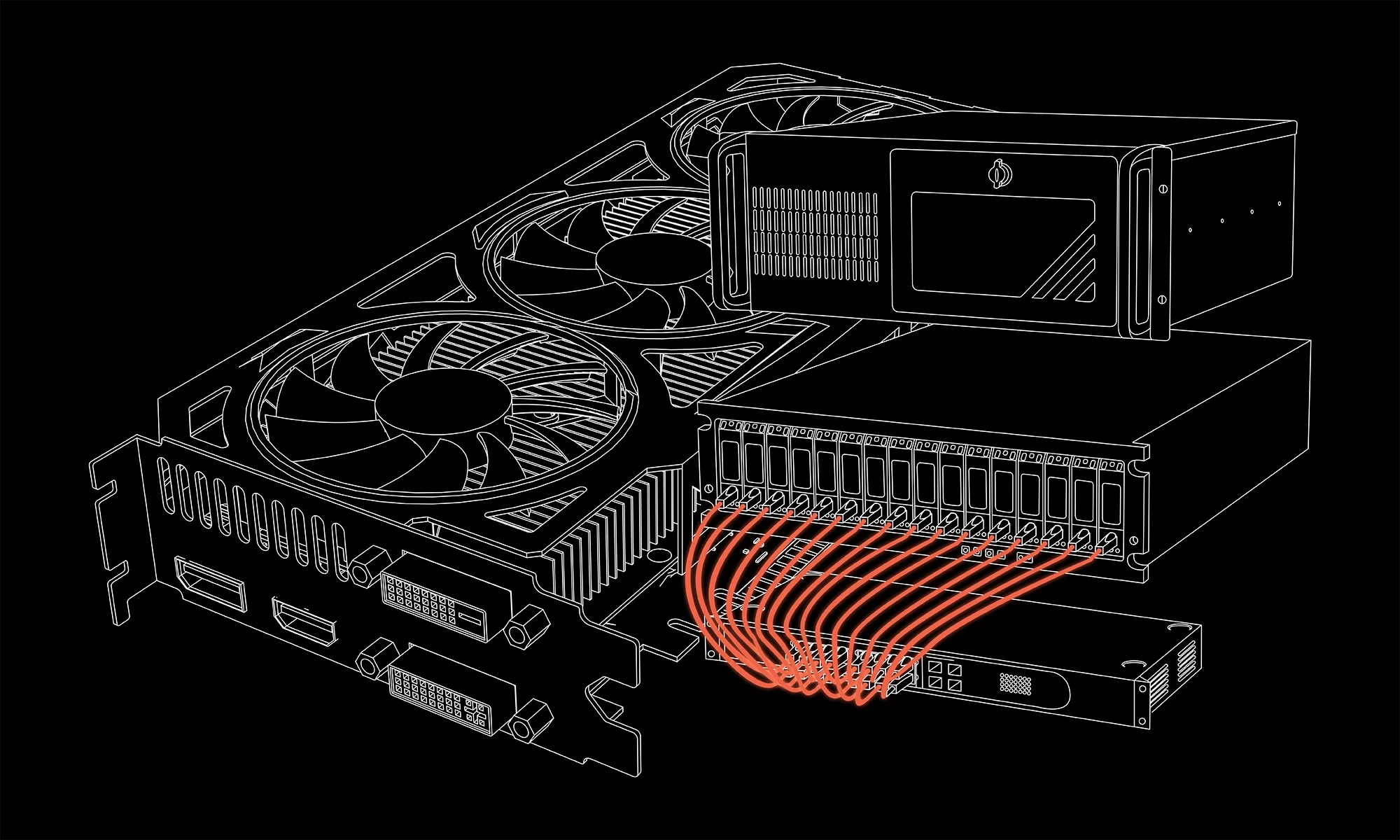Today we will discuss how to avoid the Microsoft Defender scam. Email and pop-up scams are becoming more and more regular as the reach of the internet grows. Staying aware and knowledgeable is your greatest weapon against these scams. Various scams exist, and scammers are clever and use real-feeling pop-ups and emails to get your information and scam you. One of these more popular scams is the Windows Defender scam, which is what we will help you understand today.
The Pop-Up
Look at the picture above, and you can see what this attack looks like, so you know what to avoid. The pop-up may look like an actual Microsoft window, but this is most certainly an attack on your computer. The most significant way to know that this is not legitimate is this it will block all other functions of your computer and take the whole screen up. An actual Microsoft window will never take control of your computer like that. This is the most crucial step in how to avoid the Microsoft Defender scam.
What To Do
If you receive this pop-up, it is important not to click on any links or buttons and not call the phone number attached to it. Leave your computer exactly as it is, and give us a call here at Millennium Group while it is up, and we will take care of it for you without having to worry about infecting your computer. We can install software that will block ads of this nature so you will be safe in the future.
It is also important to note that your computer is not infected, or your data is at risk just by receiving the pop-up. Lastly, the only real danger comes from clicking links or calling the phone number at the bottom.
If you run into something suspicious like this, call us, and we can help you figure out the problem and fix it! We are happy to help you set up the software to protect you in the future!