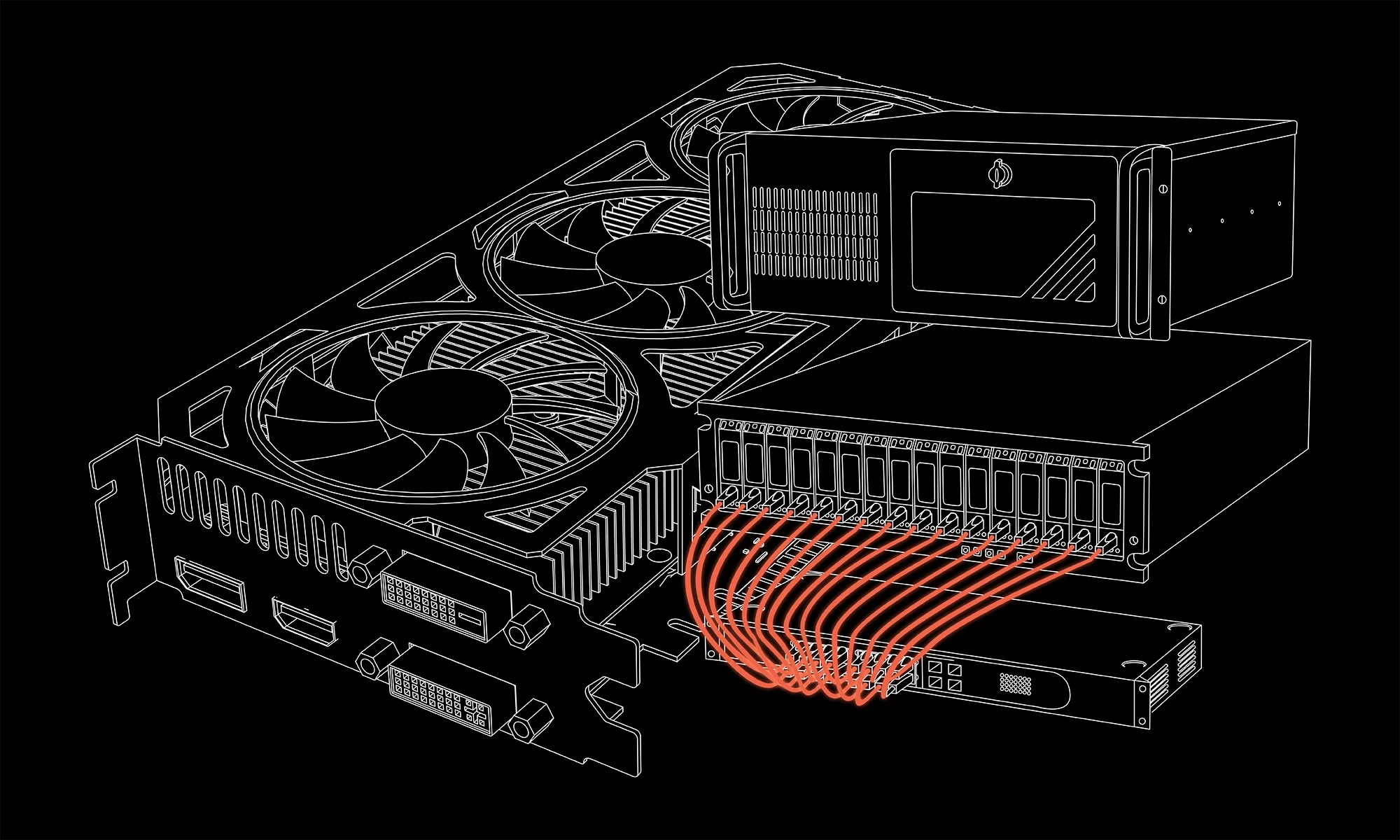A standardized cable plugs into any computer or device USB, Universal Serial Bus, or port. Handling data transfer is the most common use of these cables. Data transfer cables have many uses and can even power devices! We’ll go over some of the different types and their benefits.
- Type-A is a standardized USB cable. Most USB cables have a Type A connector and are the most recognizable data transfer cable. The most common use of this cable is to transfer data from commonly used devices such as computers, mobile phones, and external hard drives.
- Type-B is common on printers, wireless routers, and other devices which typically upload data. Type-B cables perform the singular task of uploading data and are not designed to download data. Most modern printers you see that have online access have one of these cables. Wireless routers also use these cables to transfer the internet signal to devices and access driver updates.
- Type-C is the newest USB connector on this list. USB Type-C is a jack-of-all-trades type that can handle uploading and downloading data. Type-C cables can be used on many devices, but only if they have a suitable input connector. While it has become prevalent as time goes on, there is still a catch-up period with the connectors. Luckily, it is effortless to find adapters that convert it into a Type-A connector.
If you still have questions, call us, and we can help you figure out your cable needs!